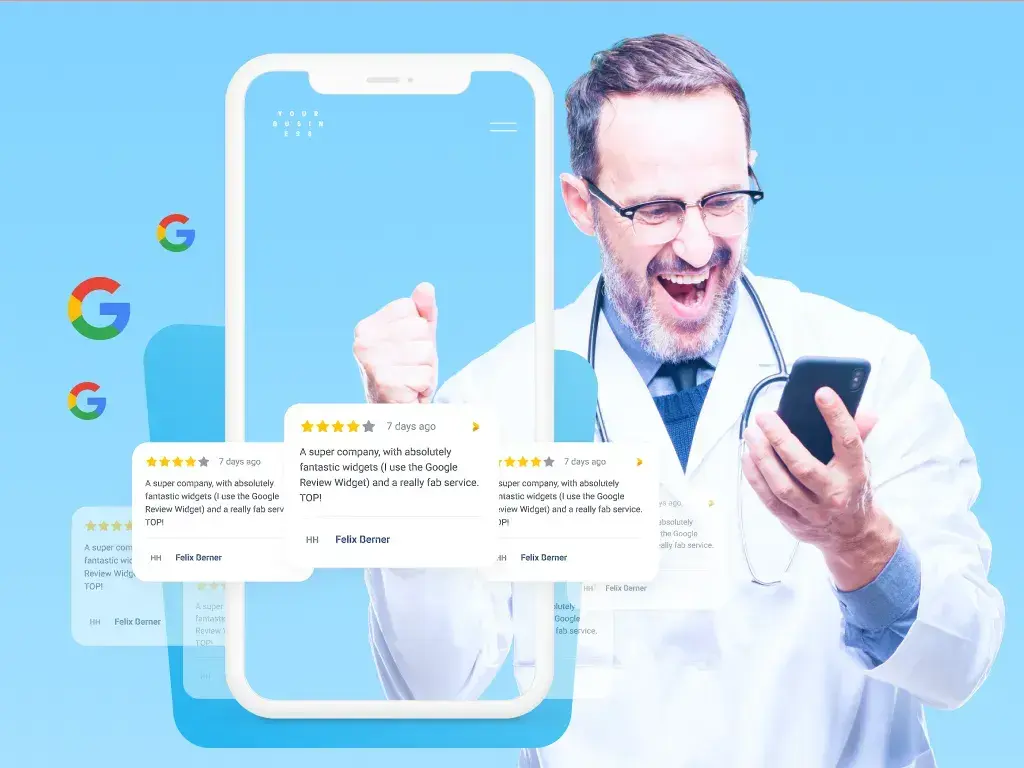Optimum Reputation Manager is an online reviews management solution for Doctors, Attorneys, Car Dealerships and small businesses of any kind.
Users are instantly alerted to new reviews and therefore, they can conduct reputation management to mitigate problems when they get a negative review. Positive reviews generated from the program can be posted on sites like Google, Facebook and other review sites like TripAdvisor and AVVO etc.
A good Online Reviews Management program is a need for every business that deals with the general public. This will help increase the online visibility of a business and improve how people perceive such a business.
Also, more positive reviews will help increase the possibility of getting new clients. Equally, it is vital to have a good program that can help a business to counter negative reviews.
Moreover, Optimum Reputation helps businesses in gaining insights not just about the company only-but also about an employee’s performance. This way, employers and managers can improve on both the individual and company level.
How Our Online Reviews Management Software Works
Our online reviews management solution can work on behalf of a business and healthcare practice in 4 easy steps
Step 1. Client / Patient Enters the Feedback Funnel
Patient information gets entered in the system. Then an email or text message is automatically sent out requesting feedback on the patient’s recent visit. The patient then enters a star rating and a review to complete the feedback request.
You can use our professionally written email templates and customize the emails to fit the needs of your business.
Step 2. Online Reviews Routing Occurs Automatically
Secondly, the program filters and flags reviews based on the patient’s sentiments. Happy patients are directed to a simple thank you page with links to review sites like Google, Healthgrades Yelp, Facebook Vitals, etc.
Unhappy patients are flagged immediately and redirected to a customized feedback form. This allows your patients to share their concerns privately but not on a public website for the world to see.
Step 3. Clients Receive A Specific Message Based on Their Feedback
Consequently, patients will receive a specific email based on their sentiments. If the feedback is negative, the good news is that many patients will return when the practice addresses their concerns promptly.
In addition, you can create a special promotional message by targeting a segment and all your clients based on the feedback they’ve left.
Step 4. Easily Monitor Your Reputation Online
Finally, you can monitor and track your online reviews from your dashboard. This makes it easy to monitor and manage all your reviews across the internet. With Optimum Reputation, businesses have full control over their ratings and opinions posted online.
You can find us on Facebook and LinkedIn for more information on our services.